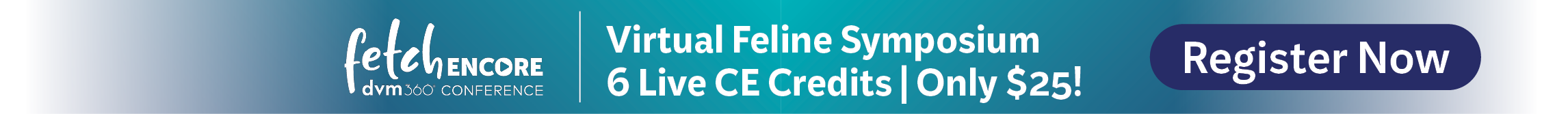Don't get tangled in the Web
Avoid sticky liability issues, and make sure your team knows what you expect when they navigate the 'Net.
YOU THINK THEY'RE WORKING, BUT WHAT ARE THEY REALLY DOING? SURFING, chatting, blogging, shopping, bidding, soliciting, organizing, stealing." Our operations team recently attended this legal seminar about Internet technology and liability. And it really got us thinking about how our team uses the Internet.
It's hard to run a modern practice without using the Internet. You probably tap this tool every day to gather information, communicate with colleagues and clients, and increase productivity. Could your practice live without it?
Without it, you'd wait longer to get your laboratory results. You couldn't view digitized radiographs or check out competitive Internet pharmacy sites. You wouldn't have such easy internal communication either. Sending e-mail reminders to clients? Forget it. And you couldn't access online banking, payroll reports, controlled substance reporting, product searches, or inventory ordering and control.
Tips: Get untangled
In many cases, your practice's computers are online for a good part of the day, just waiting for action. That's the case with our practices, and we were proud and excited about our setup until our operations managers returned from that seminar hosted by the Butzel Long law firm in Detroit, Mich. The benefits of being online were quite obvious to us, but we learned that our heads were buried deep in the sand when it came to understanding the risks associated with being wired.
Ultimately, it's wise to compare the benefits your clinic derives from Internet access to the risks associated with that access. Here are the key issues and some solutions to help minimize your liability.
6 traps to watch for
According to a statistic presented at the seminar, it's not unusual for employees to waste up to two hours per day on the computer. Of course, veterinary teams have their hands on pets a good part of the day. But they also spend a chunk of time on the computer entering transactions, notes and lab work, and perhaps on other non-work-related things.
An Internet abuser can create problems and cause legal issues when he or she uses your technology (yes, it's your problem if it's in your workplace) in nonproductive or illegal ways. These key issues apply most to veterinary practices:
Trade secrets and personal information
Revealing a company's trade secrets is illegal, and one of the quickest and easiest ways for an employee to do this is to e-mail proprietary information, such as client lists or client information. This information can be accessed by hackers or stolen by a disgruntled employee. It's also easy to e-mail personal information about a staff member to other employees or business associates. Or an employee could distribute or post disparaging information about another team member—or the practice.
Productivity
Do you find it difficult to keep your overall payroll close to 40 percent? Perhaps some of your inefficiency can be blamed on the Internet. Can you tell if your team members are engaging in non-productive, non-work-related activities? The bottom line is that recreational use of the Internet cuts into your team's productivity.
Here are some of the common ways that a team member can waste time on the Internet:
1. Answering or writing personal e-mails.
2. Performing work-related jobs inefficiently because he or she isn't well-trained on navigating the Internet.
3. Using sites not related to his or her job. Keep in mind, recreational use of computers can slow down servers. This is a double whammy. Not only is the user wasting time, now everyone else on the system is wasting time because it's running slowly.
4. Downloading viruses that can be costly in both time lost on the system as well as the cost of repair.
It's one thing if a team member is wasting time while he or she is on the clock, but certain activities go beyond simply wasting time—they may be distasteful or illegal.
Harassment
One employee's e-mail communication might not be welcome by another. E-mail messages, jokes, and images may go beyond inappropriate and distasteful, and could be considered harassment if the recipient feels uneasy about the intended purpose of the message. This holds true especially for repeated and unsolicited e-mail communication. Internal conflict regarding this type of issue can tear a team apart and present legal challenges if you don't handle the issue appropriately.
Inappropriate materials
The computer monitor is like a TV. If an employee is viewing inappropriate images or text, this may offend other workers who happen to see the monitor. One problem here is that e-mail users frequently receive inappropriate junk mail. So an observer may get the wrong impression, believing that the user is engaging in offensive activities.
A team member might send inappropriate materials, either text, images, or offensive jokes to anyone—work-related or not. Again, the practice may be liable, and this kind of behavior could hurt the practice's image if people outside the practice receive it.
Illegal downloads
Downloading music or other copyrighted materials may be illegal and when a team member uses the practice's computers to do so, you may be liable. Of course even legal downloads cost you time if the team member is on the clock.
Gambling or other fee sites
Gambling sites are very popular and if an employee gambles online at work, that's clearly wasted time. You should also be worried that he or she might find a way to charge fees for gambling or other sites to the practice.
Limit your risk
These issues are serious and create major problems for you, leading to time-consuming human resource intervention, legal action, and turnover. In a small work environment the effects stretch from damaged morale and hurt productivity to the bottom line. The key is to limit the potential for problems.
It's your responsibility to monitor Internet use at your practice. This may be as simple as clicking on the roll down bar and looking at what Web sites your team members have typed in, clicking on the history button, or purchasing un-erase software that will bring back all deleted sites and information. If necessary, you can install software that tracks employees' Internet usage. The computer technicians you work with can advise you on how to track and monitor Internet use on company time and computers.
Consider implementing more limitations
Are you still worried about your potential risks? You could be even more restrictive. For example, you could limit the number of computers in your practice that have Internet access, require team members to sign in to a limited-access computer, and limit access to sites that you approve. But if you are more restrictive, you may realize fewer benefits of Internet technology.
It seems clear that computer and Internet technology make it possible to manage practices better. But every new tool brings new challenges. Be diligent about preventing potential problems, watch for disruptions, and take action if you need to. You'll then reap the benefits of this wonderful technology—without getting tangled in the potential pitfalls.
Jeff Rothstein, MBA
Veterinary Economics Editorial Advisory Board member Dr. Jeff Rothstein, MBA, is the president of The Progressive Pet Animal Hospitals and Management Group, and Carol Stinson and Patricia Liva, LVT, are operations managers. The group owns and operates eight hospitals in Michigan.
Newsletter
From exam room tips to practice management insights, get trusted veterinary news delivered straight to your inbox—subscribe to dvm360.