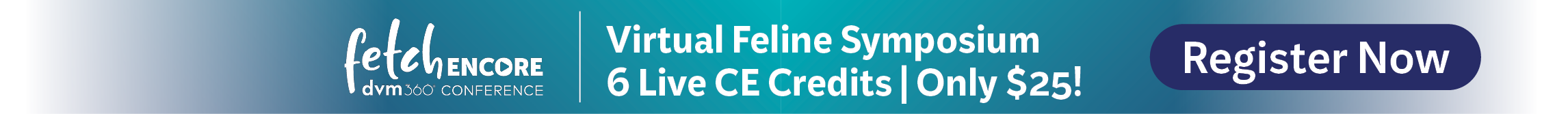4 keys to Facebook for veterinary practices
Your veterinary practice should create a page on this social media juggernaut. Here's how to make sure you use the site right.
Editor's note: This is the eighth article in a 12-article series.
When most people think of social media, they think of Facebook-and they should. Almost two-thirds of U.S. Internet users have created Facebook profiles, the site boasts 500 million users worldwide. If Facebook were a country, it would be the world's third largest in terms of population, right behind China and India.
With this many people using the site-and posting more than 60 million status updates every day-it only makes sense for your practice to have a presence. Here's what you need to consider:
1. Personal, professional, or business? You can use Facebook for all these reasons. However, when using the site as an individual, you must plan how you'll interact and portray yourself. Whether you are a veterinarian, practice manager, veterinary technician, or other team member, you are part of a professional veterinary team. If you are friends with professional contacts through your personal page-and even if you're not-you need to think through what you share online. Learning about Facebook's privacy settings and configuring them appropriately will help keep your professional life professional and your personal life private.
2. “Friending” colleagues. Whether you become Facebook friends with people who work at your practice is completely up to you. However, you should avoid problems by either “friending” everyone or no one. Veterinarians and managers: As leaders in the practice, you can't appear to play favorites or take sides, even on Facebook. Personally, as practice manager, I don't request staff members as friends, but I always accept when staff members request to be my Facebook friend. As a result, about 50 percent of our team members are friends with me through Facebook.
3. Set up a business page. Regardless of how you personally use Facebook, your practice should establish a business page. You must have an individual account to create a business page, but that business page is separate from your personal profile. When people with “admin” rights post to the business page, their posts will appear to come from your practice. However, when people with admin rights choose to “like” a post, the site uses their individual Facebook identities.
4. Follow these best practices. Now that your clinic has a presence on Facebook, work on stimulating interactions with people. After all, social media is about being social, which means stimulating conversation.
• Ask questions. By posting questions like, “What was the name of your first pet?” you will get an incredible response. Remember, pet owners love to tell stories about their cats and dogs and they especially enjoy sharing wonderful memories.
• Post pet photos. Combine these with a comment and you'll get another way to interact with your fans. Be careful, though. Some people might be put off by graphic photos, like a shot of dog that faced a porcupine or of a snake striking a mouse.
• Link to your blog. Posting status updates with links to your latest blogs will drive traffic to your practice website and keep your clients informed.
• Introduce the staff. Post news about employees, along with photos of them taken in the clinic. Your fans want to feel a part of your practice, and learning more about the people who work there goes a long way in building that relationship.
Brenda Tassava, CVPM, CVJ, is a
Also in this series
Article 1:
Article 2:
Article 3:
Article 4:
Article 5:
Article 6:
Article 7:
Article 8:
Article 9:
Article 10:
Article 11:
Article 12:
Newsletter
From exam room tips to practice management insights, get trusted veterinary news delivered straight to your inbox—subscribe to dvm360.